Deep learning for NeuroImaging in Python.
Note
Go to the end to download the full example code.
Spherical augmentations¶
Credit: A Grigis & C Ambroise
A simple example on how to use augmentations in the spherical domain.
import numpy as np
import matplotlib.pyplot as plt
from surfify.utils import icosahedron, neighbors, min_depth_to_get_n_neighbors
from surfify.plotting import plot_trisurf
from surfify.augmentation import (
SurfCutOut, SurfNoise, SurfBlur, SurfRotation, HemiMixUp, GroupMixUp,
Transformer, interval)
vertices, triangles = icosahedron(order=3)
neighs = neighbors(vertices, triangles, direct_neighbor=True)
max_depth = min_depth_to_get_n_neighbors(np.ceil(len(vertices) / 4))
def display(vertices, triangles, texture, aug, add_axis=False, alpha=1, *args,
**kwargs):
""" Display augmented data.
"""
fig, axs = plt.subplots(
2, 2, subplot_kw={"projection": "3d", "aspect": "auto"},
figsize=(10, 10))
axs = axs.flatten()
plot_trisurf(vertices, triangles, texture, ax=axs[0], fig=fig,
alpha=alpha, colorbar=False, edgecolors="white",
linewidths=0.2)
if add_axis:
axs[0].plot([0, 0], [0, 0], [-1, 1], c="red")
axs[0].plot([0, 0], [-1, 1], [0, 0], c="blue")
axs[0].plot([-1, 1], [0, 0], [0, 0], c="green")
for idx in range(1, len(axs)):
_texture = aug(texture, *args, **kwargs)
if add_axis:
axs[idx].plot([0, 0], [0, 0], [-1, 1], c="red")
axs[idx].plot([0, 0], [-1, 1], [0, 0], c="blue")
axs[idx].plot([-1, 1], [0, 0], [0, 0], c="green")
plot_trisurf(vertices, triangles, _texture, ax=axs[idx], fig=fig,
alpha=alpha, colorbar=False, edgecolors="white",
linewidths=0.2)
fig.tight_layout()
SurfCutOut¶
texture = np.array([1, ] * len(vertices))
aug = SurfCutOut(vertices=vertices, triangles=triangles, neighs=neighs,
patch_size=interval((2, max_depth), int),
n_patches=interval((1, 3), int),
sigma=1)
display(vertices, triangles, texture, aug, alpha=0.3)
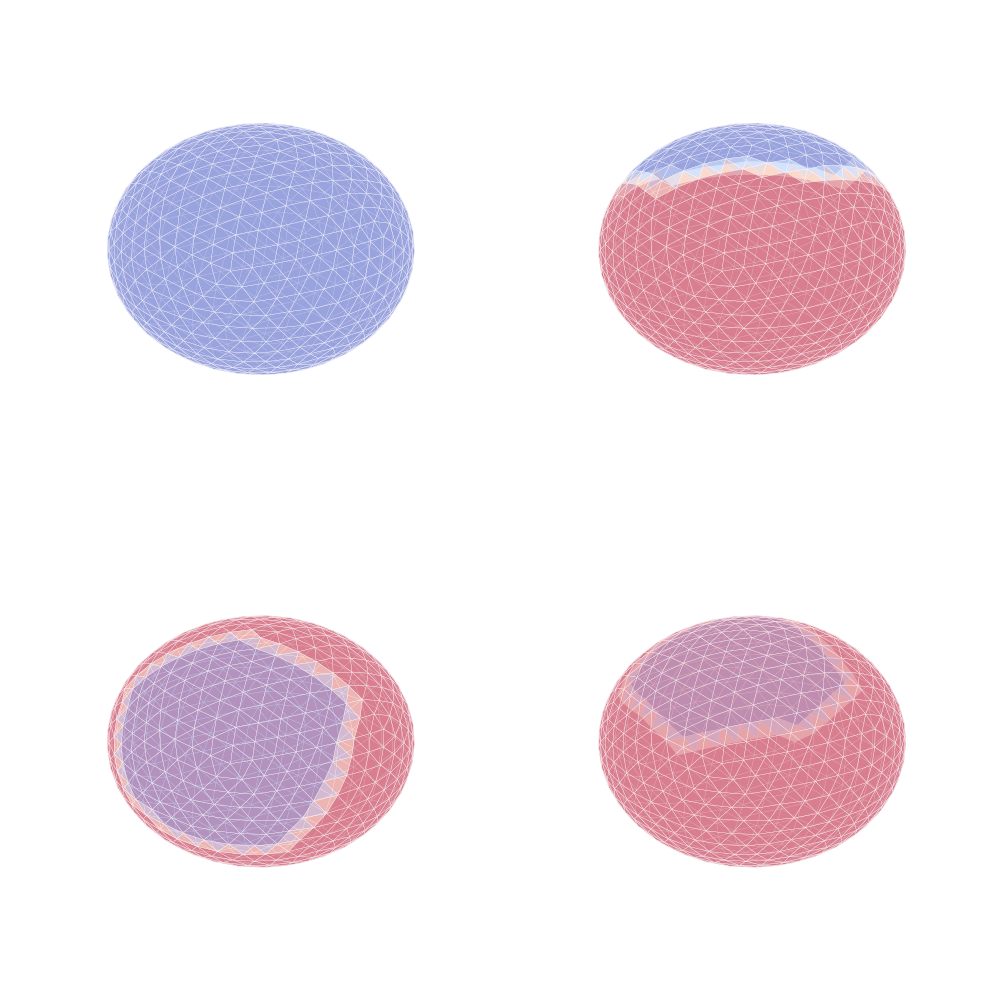
SurfNoise¶
texture = np.random.uniform(0, 3, len(vertices))
aug = SurfNoise(sigma=interval((1, 3), float))
display(vertices, triangles, texture, aug)
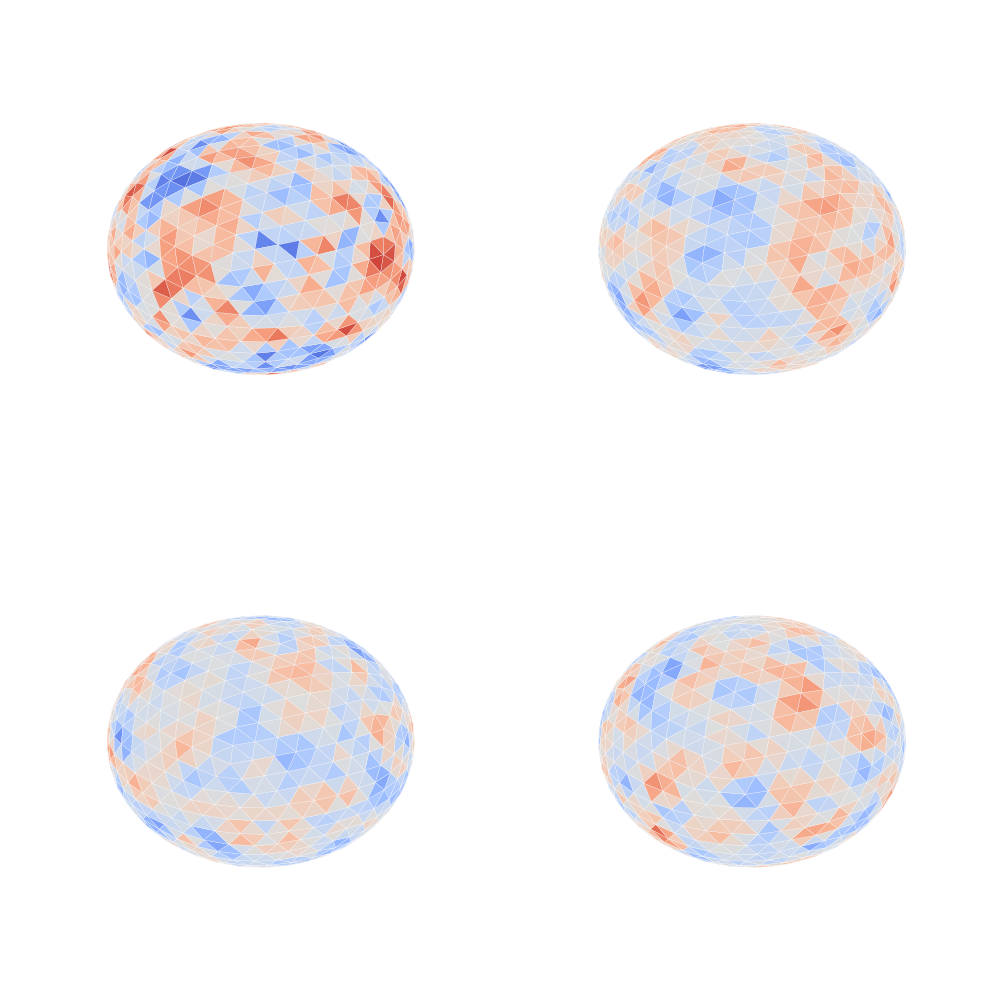
SurfBlur¶
texture = np.random.uniform(0, 2, len(vertices))
aug = SurfBlur(vertices=vertices, triangles=triangles,
sigma=interval((0.1, 1), float))
display(vertices, triangles, texture, aug)
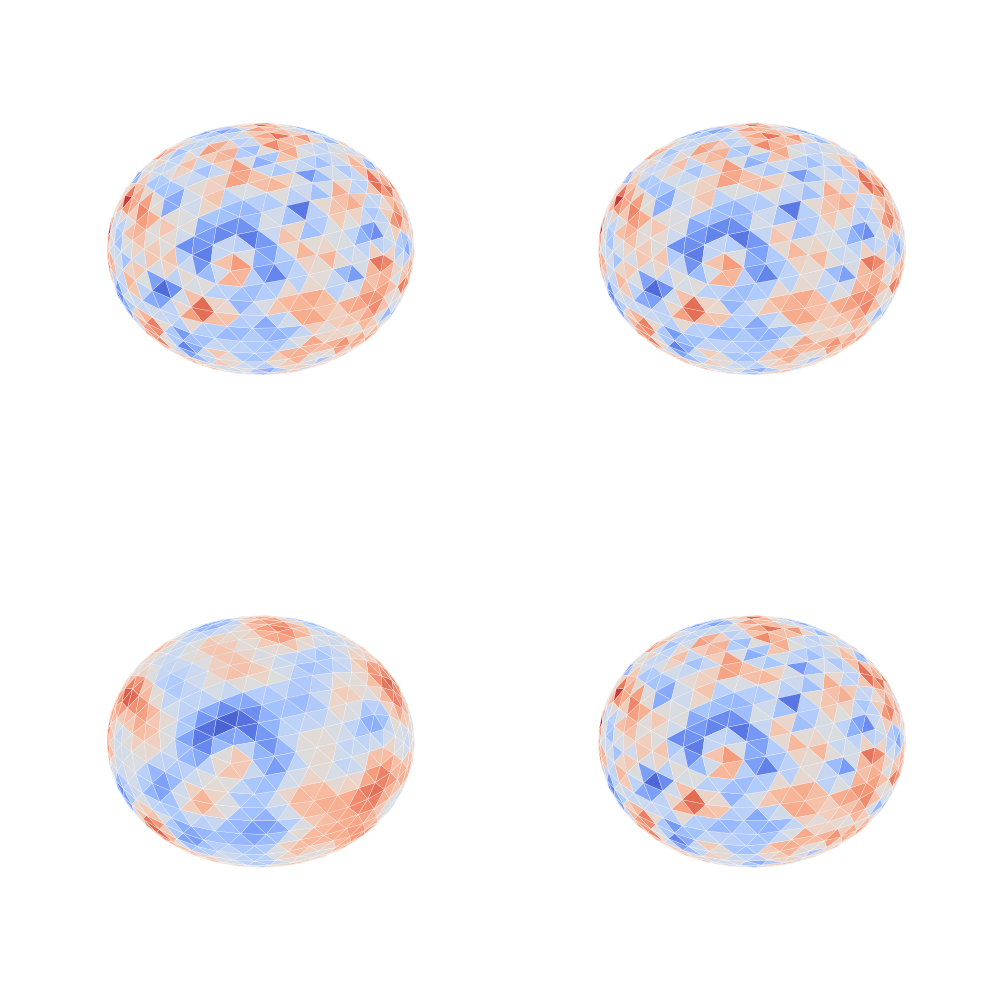
SurfRotation¶
texture = np.array([1, ] * len(vertices))
aug = SurfRotation(vertices, triangles, phi=interval((5, 180), float), theta=0,
psi=0)
texture[neighs[0]] = 0
display(vertices, triangles, texture, aug, add_axis=True, alpha=0.5)
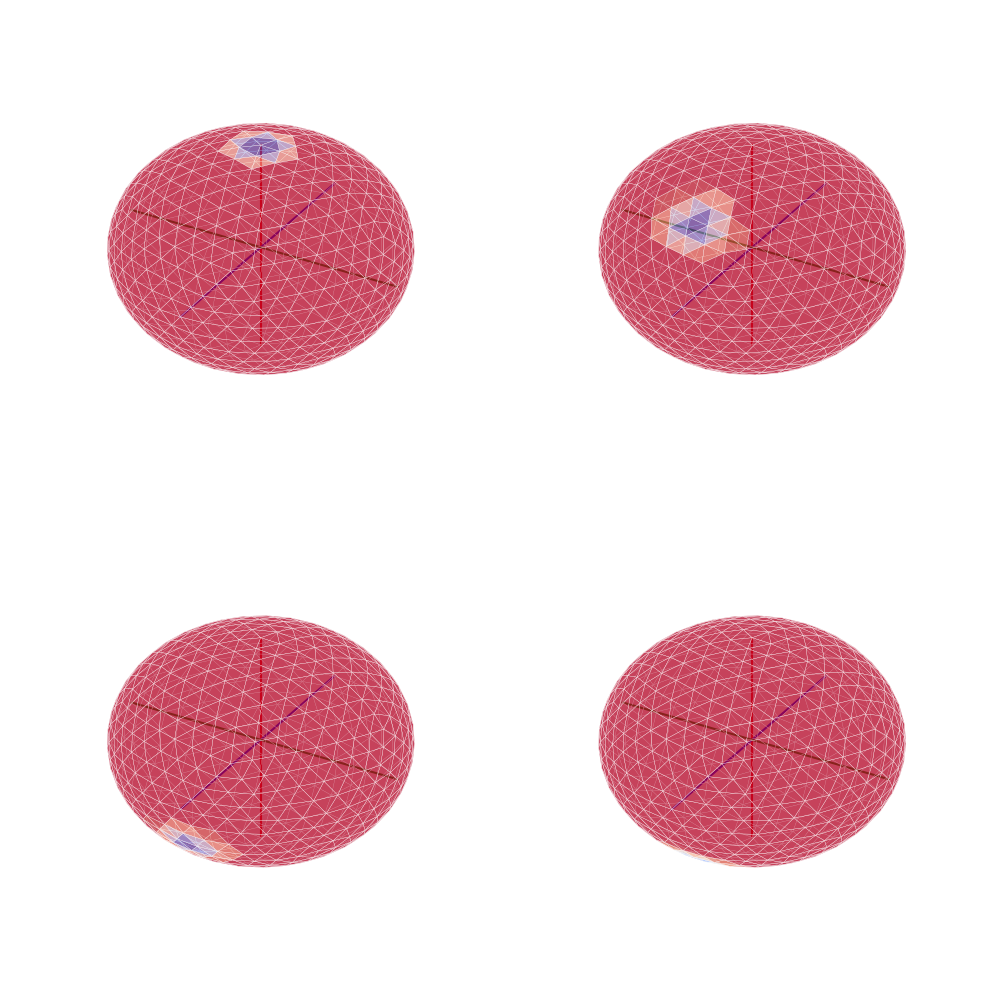
HemiMixUp¶
texture = np.random.uniform(0, 3, len(vertices))
controlateral_texture = np.random.uniform(0, 3, len(vertices))
aug = HemiMixUp(prob=interval((0.2, 0.5), float), n_vertices=len(vertices))
display(vertices, triangles, texture, aug,
controlateral_data=controlateral_texture)
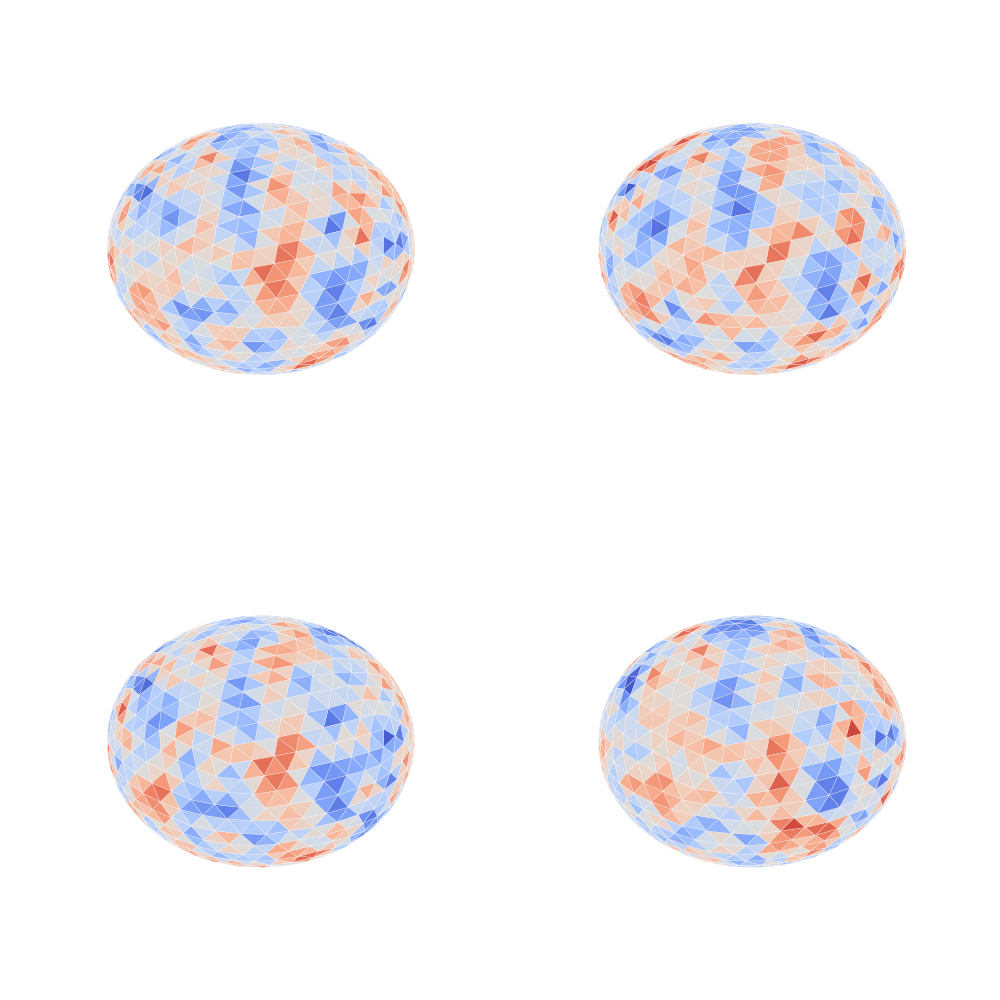
GroupMixUp¶
texture = np.random.uniform(0, 3, len(vertices))
group_textures = np.random.uniform(0, 3, (10, len(vertices)))
aug = GroupMixUp(prob=interval((0.2, 0.5), float), n_vertices=len(vertices))
display(vertices, triangles, texture, aug, group_data=group_textures,
n_samples=1)
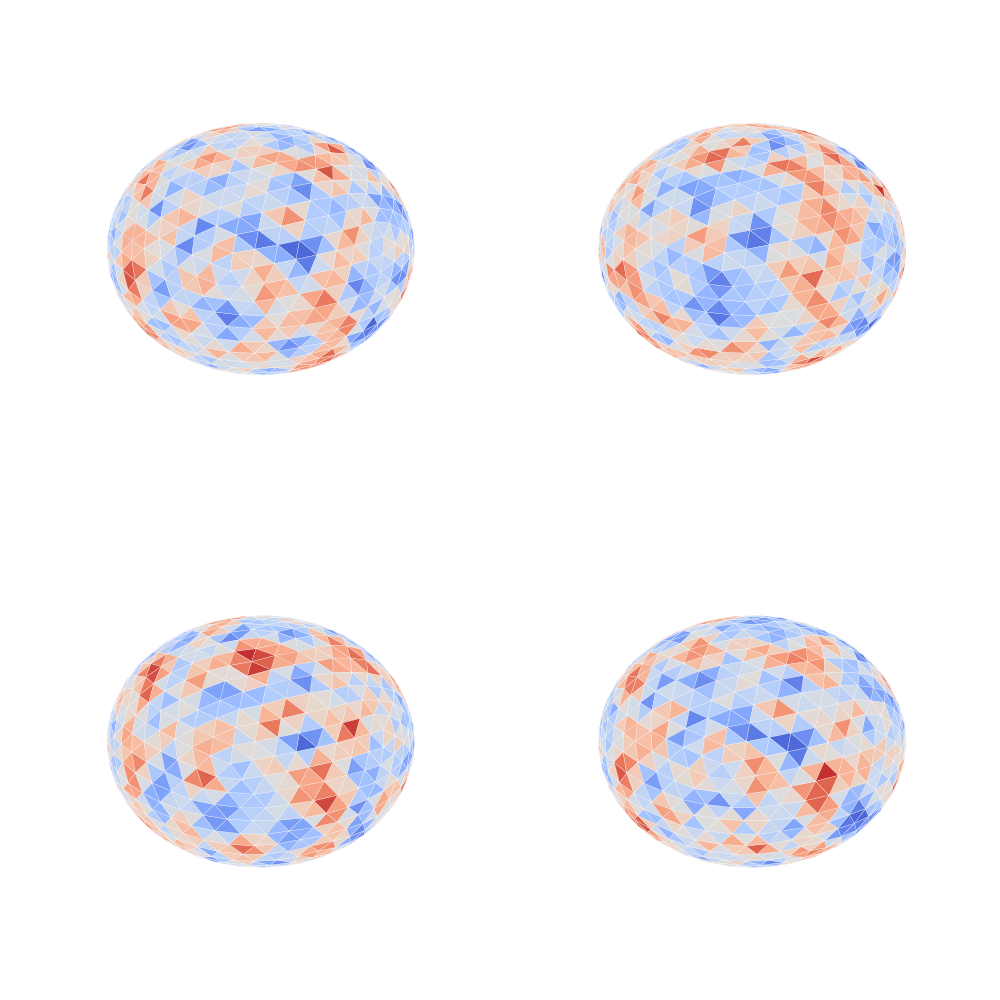
GroupMixUp group¶
textures = np.random.uniform(0, 3, (100, len(vertices)))
neigh_ind = GroupMixUp.groupby(textures, n_neighbors=4, n_components=30)
print(neigh_ind)
[[ 1 58 10 74 49]
[ 2 62 47 15 99]
[ 3 92 54 65 74]
[ 4 60 30 64 31]
[ 5 14 8 10 31]
[ 6 60 78 90 76]
[ 7 49 14 93 10]
[ 8 21 70 5 80]
[ 9 15 22 14 46]
[10 89 25 82 73]
[11 47 93 59 56]
[12 82 19 99 80]
[13 15 23 28 47]
[14 5 51 47 79]
[15 9 13 58 23]
[16 82 10 59 23]
[17 70 77 78 15]
[18 88 10 56 78]
[19 82 12 60 80]
[20 52 46 95 15]
[21 48 64 73 15]
[22 72 9 15 66]
[23 13 15 52 16]
[24 30 73 64 15]
[25 10 69 28 86]
[26 46 58 49 30]
[27 66 86 70 22]
[28 13 49 25 15]
[29 58 59 95 83]
[30 24 78 63 36]
[31 69 58 65 54]
[32 63 10 82 58]
[33 60 49 59 6]
[34 15 93 69 39]
[35 82 42 74 62]
[36 30 86 93 78]
[37 86 82 29 72]
[38 70 8 82 73]
[39 62 45 71 29]
[40 82 90 58 59]
[41 2 65 36 37]
[42 81 31 69 82]
[43 90 15 58 47]
[44 58 60 26 21]
[45 39 78 90 87]
[46 86 95 60 9]
[47 14 15 13 81]
[48 21 78 82 98]
[49 97 80 28 14]
[50 29 0 82 95]
[51 14 99 37 70]
[52 81 54 23 80]
[53 23 49 72 68]
[54 52 31 46 3]
[55 74 72 23 24]
[56 18 86 11 88]
[57 73 9 14 29]
[58 64 15 1 29]
[59 80 10 82 29]
[60 80 6 96 46]
[61 83 62 23 17]
[62 83 94 2 39]
[63 47 10 30 32]
[64 73 58 81 24]
[65 31 68 60 64]
[66 59 82 27 10]
[67 74 36 33 93]
[68 14 65 60 82]
[69 25 90 31 86]
[70 90 17 8 38]
[71 39 78 88 31]
[72 22 37 9 86]
[73 64 24 57 10]
[74 1 93 10 55]
[75 9 15 14 82]
[76 95 82 6 18]
[77 17 74 95 92]
[78 30 80 6 18]
[79 14 77 39 60]
[80 59 60 49 0]
[81 52 42 64 92]
[82 16 10 95 59]
[83 61 62 29 82]
[84 10 82 83 54]
[85 31 71 39 54]
[86 37 46 82 60]
[87 99 62 80 52]
[88 18 94 46 90]
[89 10 96 82 62]
[90 70 43 69 45]
[91 88 10 99 37]
[92 81 82 95 14]
[93 74 36 14 34]
[94 62 88 46 58]
[95 82 46 92 29]
[96 60 64 89 59]
[97 49 73 81 14]
[98 82 48 80 22]
[99 87 51 80 37]]
Transformer¶
texture = np.random.uniform(0, 3, len(vertices))
aug1 = SurfCutOut(vertices=vertices, triangles=triangles, neighs=neighs,
patch_size=interval((1, max_depth), int),
n_patches=interval((1, 3), int))
aug2 = SurfNoise(sigma=interval((1, 3), float))
aug3 = SurfBlur(vertices=vertices, triangles=triangles,
sigma=interval((0.1, 1), float))
trans = Transformer()
trans.register(aug1, probability=.75)
trans.register(aug2, probability=.75)
trans.register(aug3, probability=.5)
display(vertices, triangles, texture, trans)
plt.show()
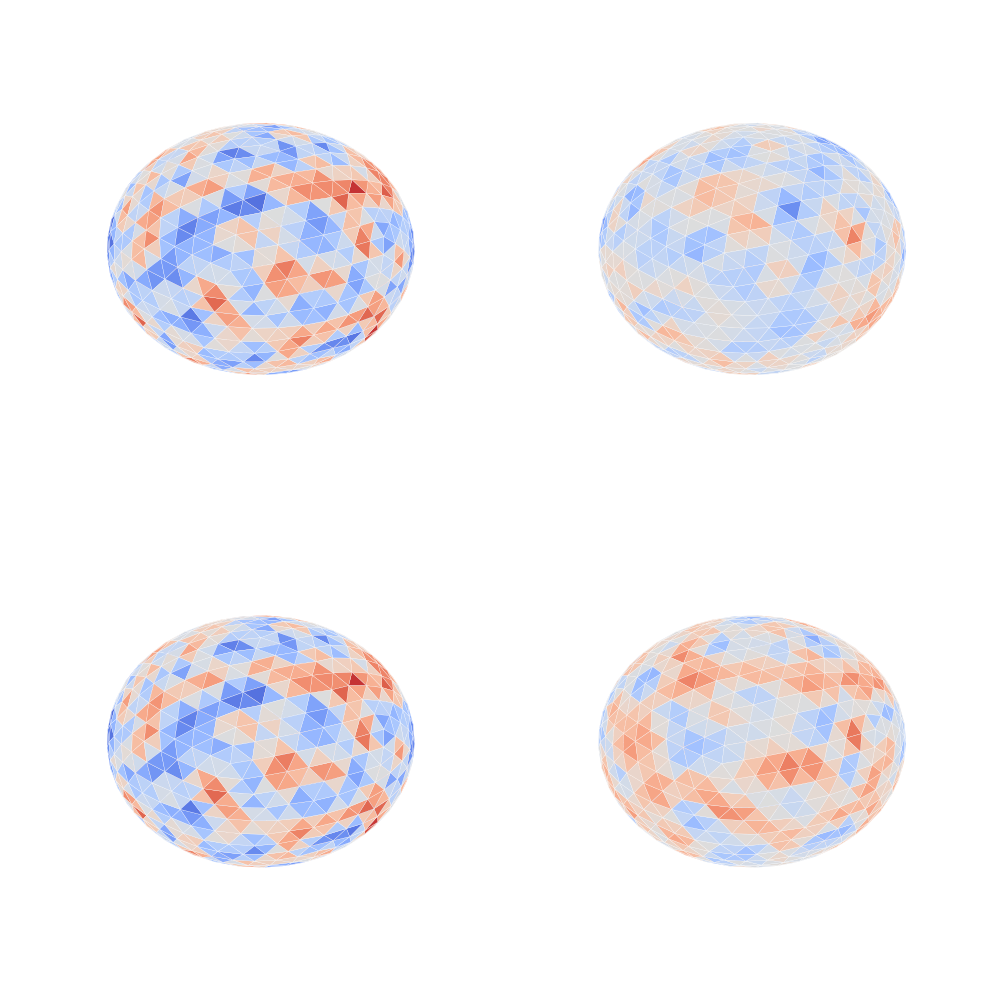
Total running time of the script: (0 minutes 11.110 seconds)
Estimated memory usage: 96 MB
Follow us
