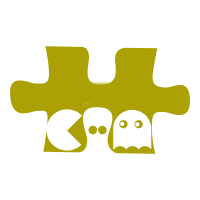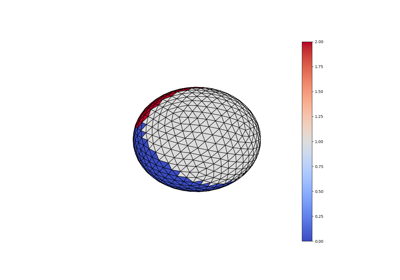PyTorch toolbox to work with spherical surfaces.
Note
This page is a reference documentation. It only explains the class signature, and not how to use it. Please refer to the gallery for the big picture.
- class surfify.models.base.SphericalBase(input_order, n_layers, conv_mode='DiNe', dine_size=1, repa_size=5, repa_zoom=5, dynamic_repa_zoom=False, standard_ico=False, cachedir=None)[source]¶
Bases:
ModuleSpherical network base information.
Use either RePa - Rectangular Patch convolution method or DiNe - Direct Neighbor convolution method.
Examples
>>> from surfify.models import SphericalBase >>> ico_info = SphericalBase.build_ico_info(input_order=3, n_layers=2) >>> print(ico_info.keys())
Init class.
- Parameters:
input_order : int
the input icosahedron order.
n_layers : int
the number of layers in the network.
conv_mode : str, default ‘DiNe’
use either ‘RePa’ - Rectangular Patch convolution method or ‘DiNe’ - 1 ring Direct Neighbor convolution method.
dine_size : int, default 1
the size of the spherical convolution filter, ie. the number of neighbor rings to be considered.
repa_size : int, default 5
the size of the rectangular grid in the tangent space.
repa_zoom : int, default 5
control the rectangular grid spacing in the tangent space by applying a multiplicative factor of 1 / repa_zoom.
dynamic_repa_zoom : bool, default False
dynamically adapt the RePa zoom by applying a multiplicative factor of log(order + 1) + 1.
standard_ico : bool, default False
optionally uses a standard icosahedron tessalation. FreeSurfer tesselation is used by default.
cachedir : str, default None
set this folder to use smart caching speedup.
- classmethod build_ico_info(input_order, n_layers, conv_mode='DiNe', dine_size=1, repa_size=5, repa_zoom=5, dynamic_repa_zoom=False, standard_ico=False, cachedir=None)[source]¶
Build an dictionnary containing icosehedron informations at each order of interest with the related upsampling and downsampling informations. This methods is useful to speed up processings by caching icosahedron onformations.
- Parameters:
input_order : int
the input icosahedron order.
n_layers : int
the number of layers in the network.
conv_mode : str, default ‘DiNe’
use either ‘RePa’ - Rectangular Patch convolution method or ‘DiNe’ - 1 ring Direct Neighbor convolution method.
dine_size : int, default 1
the size of the spherical convolution filter, ie. the number of neighbor rings to be considered.
repa_size : int, default 5
the size of the rectangular grid in the tangent space.
repa_zoom : int, default 5
control the rectangular grid spacing in the tangent space by applying a multiplicative factor of 1 / repa_zoom.
dynamic_repa_zoom : bool, default False
dynamically adapt the RePa zoom by applying a multiplicative factor of log(order + 1) + 1.
standard_ico : bool, default False
optionally uses a standard icosahedron tessalation. FreeSurfer tesselation is used by default.
cachedir : str, default None
set this folder to use smart caching speedup.
- Returns:
ico : dict of Ico
the icosahedron informations at different orders.
Examples¶
Follow us